If you need to apply uppercase change for some columns or cells:
Use the UPPER function to convert all letters in a text string to uppercase. WATCH THE TUTORIAL
(Upper Function - Convert text to upper case in Microsoft Excel 2013)
(Upper Function - Convert text to upper case in Microsoft Excel 2013)
If you need to apply uppercase change for all text in excel sheet:
Copy the text you need to apply changes
Paste the text in Word Office
Select the complete text (CTRL + A)
Convert the text to uppercase with shortcut (CTRL + Shift + A)
Copy Converted text & Do "paste special" in excel
.jpg)
.png)
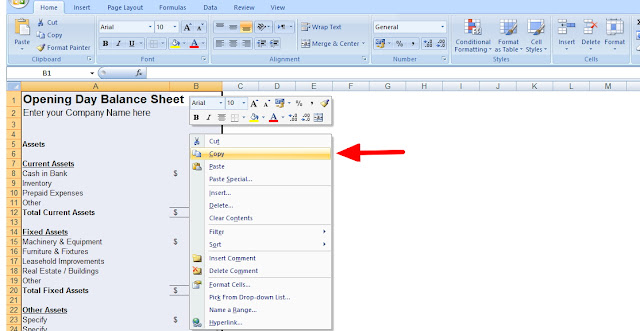
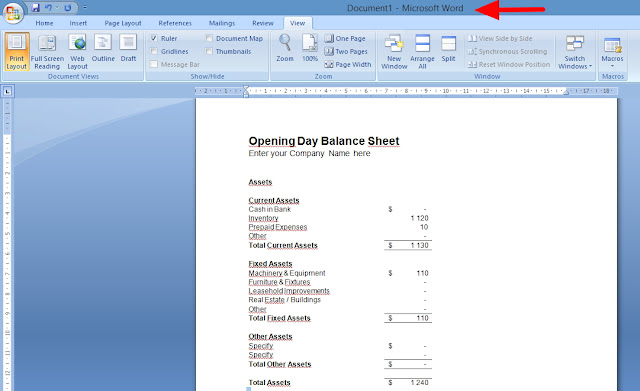
.jpg)
.jpg)
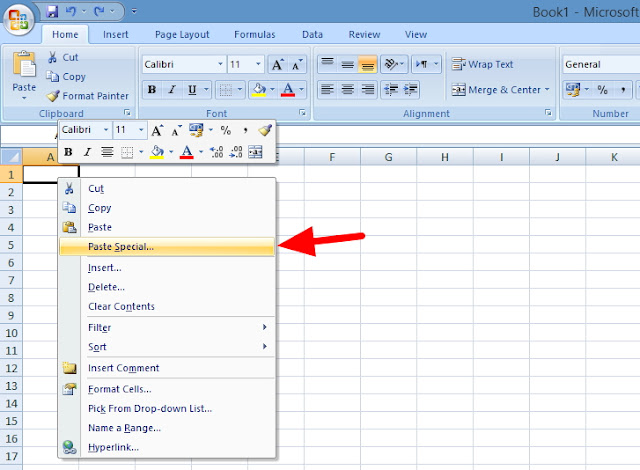
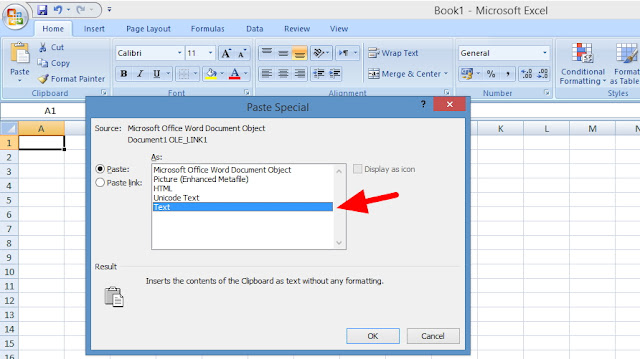
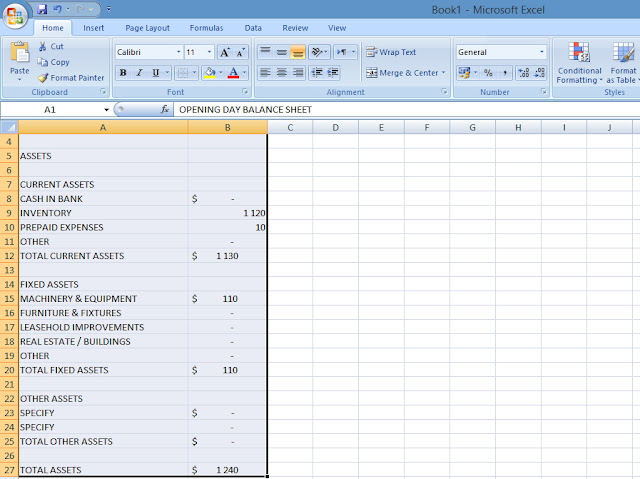
Computer Network Engineering: Change All Text To Capitals In Excel >>>>> Download Now
ReplyDelete>>>>> Download Full
Computer Network Engineering: Change All Text To Capitals In Excel >>>>> Download LINK
>>>>> Download Now
Computer Network Engineering: Change All Text To Capitals In Excel >>>>> Download Full
>>>>> Download LINK tk